Universal Usb Installer 1.9.8.6 latest version [Freeware] is used for booting Pendrive Usb with the help of ISO file originally created or by a tool called AnytoIso: Summary
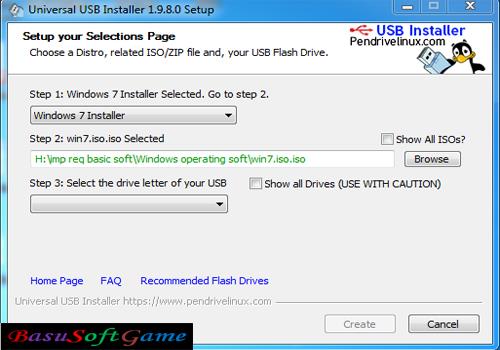

Universal USB Installer 1.9.8.6 is the latest release of bootable pen drive software release by the universal programmer/Author ‘Pendrive Linux’. It has fixed all previous software bugs and problem. That’s the reason why new releases are made to make it better than the previous Version.
Universal USB Installer 1.9.8.6 is a live Linux tool for Windows operating system to create a bootable USB Drive with the use of Iso file. You can use the iso file of any operating system to boot your pen drive with the help of this tool. You can either download iso file online or you can create your own with this tool AnytoIso.
All you need is your desired operating system i. e Windows Operating System, Linux, Max or any other Operating System you would prefer to boot. It supports multiple Operating System like Windows, Mac, Linux, Ubuntu, Wifi Slax and many more.
It has the following supportable features for various Os :
UUI can create a Bootable USB containing any of the following:
— Ubuntu 32/64 Bit —
- Ubuntu Desktop
- Xubuntu Desktop
- Kubuntu Desktop
- Lubuntu Desktop
- Edubuntu Desktop
- Ubuntu Studio
- Ubuntu Server Installer
- Ubuntu Alternate
- Mythbuntu Desktop
- Blackbuntu
— Linux Mint 32/64 Bit —
- Linux Mint
— Debian Live/Netinst 32/64 Bit —
- Debian Netinst
- Debian Live
— Backtrack/Kali Versions —
- Kali Linux
- Backtrack
— Fedora 32/64 Bit —
- Fedora Desktop
— OpenSUSE 32/64 Bit —
- OpenSUSE 32bit
- OpenSUSE 64bit
— Puppy Linux Based —
- Fatdog64
- Lighthouse Puppy
- Lucid Puppy
- Precise Puppy
- Puppy Arcade
- Puppy 4.3.1
- Racy Puppy
- Slacko Puppy
- Wary Puppy
— Linux Distros for Kids —
- DouDouLinux
- Qimo 4 Kids 2.0
- Sugar on a Stick
— Other Distros Alphabetical —
- AOMEI (Disk Cloning and Backup Tool)
- Acronis Rescue CD
- Android
- AntiX
- Antergos
- ArchBang
- ArchLinux
- ArtistX
- Aurora
- BackBox
- Baltix Linux
- BCCD
- BlehOS
- Bodhi
- Boot Repair Disk
- Carmedia
- CentOS
- Chakra
- Clonezilla
- Crunchbang
- DBAN 2.2.X
- Deft Linux
- Deepin Linux
- DRBL
- DSL 4.4.10
- Dreamlinux
- Dynebolic
- EASUS Disk Copy
- EasyPeasy
- Elementary OS
- Elementary Unleashed
- Feather Linux
- Finnix
- Fuduntu
- Fusion Linux
- Gamedrift
- Gentoo
- GEEXBOX
- gNewSense
- GRML
- gOS gadgets
- GParted
- Jolicloud
- Kiwi
- KNOPPIX
- Kororaa
- KXStudio
- Leeenux
- Liberte
- LinHES
- Linux XP Like
- LPS
- Macbuntu
- Mandriva One 2011
- Matriux
- MCNLive Toronto
- Meego
- MicroCore
- Netrunner
- Ophcrack
- OSGeo Live
- Pardus
- PartedMagic
- PCLinuxOS
- Pear OS
- Peppermint
- PING
- Pinguy OS
- Plasma active
- PLoP Linux
- Porteus
- Redo Backup
- Rescatux
- RIP Linux
- Runt Linux
- Sabayon Linux
- SalineOS
- Satux
- Simply MEPIS
- SLAX
- SliTaZ
- Sn0wL1nuX
- SolusOS
- System Rescue CD
- Tails
- Terralinux
- TinyCore
- Trisquel
- Uberstudent
- Ultimate Boot CD
- Ultimate Edition
- WifiWay
- WifiSlax
- xPUD
- XBMC
- XBMCbuntu
- StartOS
- wattOS R5
- Zenwalk Live
- Zorin OS
— Live Antivirus Rescue CDs —
- AOSS (Malware Scanner)
- AVG Rescue CD
- Avira Antivir Rescue Disk
- Bitdefender Rescue CD
- Comodo Rescue Disk
- DrWeb LiveCD
- F-Secure Rescue CD
- G DATA Antivirus
- Kaspersky Rescue Disk
- Panda Safe CD
- Trinity Rescue Kit
— Other Software —
- Falcon 4 Boot CD
- Hiren's Boot CD
- Kon-Boot
— Windows to Go + Windows Installers —
- Windows to Go (on VHD)
- Windows Vista Installer
- Windows 7 Installer
- Windows 8 Installer
— Try to use an Unsupported ISO —
- Try Unlisted Linux ISO
More Live Linux Distributions will be added as time permits. Stay connected with us to get new more supporting features of this tool. It will be availed to you when new Version is release by the Author/Developer.
It supports all most all operating system that is currently available in the market. Just a Few steps should be taken before you own a bootable pen drive.
You need the following things:
- Pendrive Usb for booting it with your desired Operating System
- Operating System e.g: Windows 7 iso file. (If you don’t have iso file then Windows Os in DVD will be fine. All you need is to change it into Iso file with AnytoIso tool. Get it it’s all free fully available with keygen. )
Process of booting your pendrive:
- Download this file from below download link
- Extract the file (No installation is needed) just click to open for use
- Choose your desired operating system you prefer to boot e.g: Windows 7
- Select your iso file with ‘Browse’ button, Just click it to choose your own from file location
- Next choose your pendrive after plugging it to your Laptop or Computer
- Choose Method of Formatting NTFS, FAT 32, of UDF, let it be default FAT 32 for better booting option
- After all done above process, click Create button to start formatting the Selected Usb Pendrive and start booting your pendrive after formatting is done
- Wait for few minutes till booting completes. (It takes some time depending on the size of your iso file)
- After done Safely eject or unplug your Pendrive from Laptop or Computer.
Now you are all done. You can now boot your computer with this created bootable pen drive.
Additional Information about 'Universal Usb Installer 1.9.8.6'
- Software name - Universal Usb Installer 1.9.8.6
- Software Setup Size - 1.62 MB
- Software Setup Type - Standalone Installer
- Software Version - 1.9.8.6
- Compatibility – Windows 32 bit(x86)/64 bit (x64)
- Developer/Author - Pendrive Linux
- Official Website - Pendrivelinux
- License – Freeware
- Languages – Multiple Language
- MD5 Checksum - 242C5B34A1F90258CE942094A02C6951
- Category – Boot
- Operating Systems - Windows XP/7/8/8.1/10
- RAM (Memory) - 512 MB minimum
- Hard Drive Space – 30 MB of free Space is Required for running it (This tool runs without installation, but free memory is needed to let it function well)
- Processor – Intel Pentium 3 or later
Installation Guide of 'Universal Usb Installer 1.9.8.6'
- For Software installation read the text document of downloaded software zip file i.e Text document located in zip file that you download from here. In some software zip file there is no text document for installation guide due to it's easy installation.
So click the download button below to grab this software 'Universal USB Installer 1.9.8.6' for free without any payment. The download process is given below.
Click Below To Download
We hope this article helped you find your solution of “Universal USB Installer 1.9.8.6”. If you liked this article, then please to our blog "BasuSoftGame" for future updates. You can also find us on Facebook, Twitter, Pinterest and Google+.
Don’t forget to share this post on your desired Social media websites.



















0 Comments
Follow this blog & Comment